Elden Ring, the highly anticipated action RPG from FromSoftware, offers players the flexibility to play both online and offline. This means that even if you don’t have an internet connection, you can still enjoy the vast and immersive world of Elden Ring.
Advertisement
When you play Elden Ring offline, you’re essentially playing in single-player mode. This means you won’t be able to use the multiplayer features of the game, such as summoning player allies or invading other worlds for PvP.

However, you will still be able to enjoy the full depth and breadth of the game’s single-player content. To play Elden Ring offline, you need to adjust your settings in the game. Here’s how you do it:
Advertisement
- Pause the game and go to the System menu.
- Navigate to the Network settings.
- Look for the Launch Setting option.
- Change the Launch Setting from Play Online to Play Offline.
Once you’ve done this, you can play Elden Ring offline. However, keep in mind that you may need to relaunch the game for the change to take effect.
It’s also worth noting that while you can play Elden Ring offline, the game may still require an internet connection to verify your account before allowing you access to the full game. This means that you may need to connect to the internet at least once when you initially install the game.
In conclusion, Elden Ring offers a robust offline mode that allows players to enjoy the game even without an internet connection. Whether you prefer the solitary challenge of single-player mode or the dynamic interactions of online play, Elden Ring caters to a wide range of player preferences.
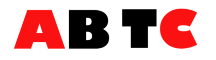
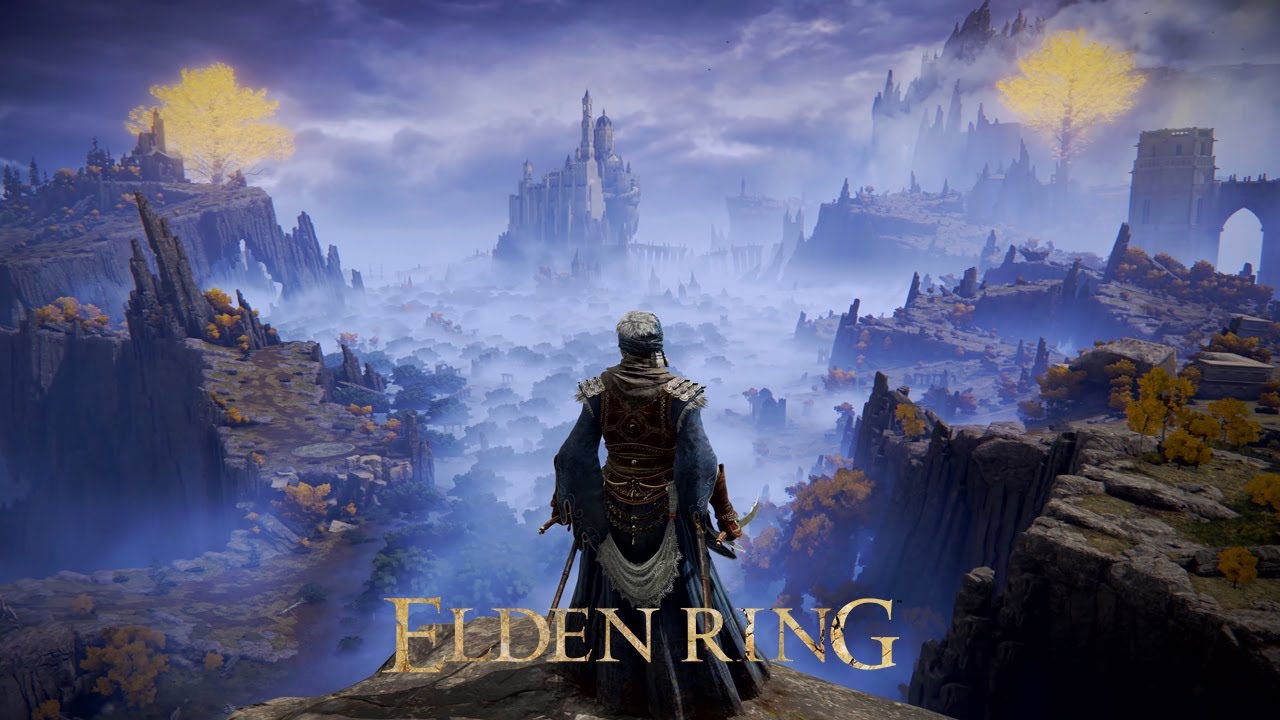
Leave a Reply