Foxtel Now is a streaming service that allows you to watch live TV channels and on-demand content over the internet. It’s a flexible way to enjoy your favorite shows, movies, and sports.
Advertisement
You can start with a 10-day free trial to explore the available content. Foxtel Now offers different bundles, so you can choose the one that suits your preferences:

- All Packs Bundle: Includes over 70 live TV channels, including essentials (entertainment, drama, lifestyle, comedy, and news), movies (over 1000 on-demand movies), sports (over 50 live sports channels), drama extra (new drama from around the world), and kids & docos.
- Essentials + Movies: Access over 40 live TV channels, including essentials and over 1000 movies on demand.
- Essentials + Drama Extra: Enjoy 35 live TV channels, including Essentials and 7 channels of the best new drama.
Foxtel Now is available on various devices such as Smart TVs, mobile phones, tablets, game consoles, and computers. Foxtel Go is an app that allows existing Foxtel customers to watch their favorite content anytime and anywhere.
Advertisement
To use Foxtel Go:
- Foxtel customers need a Foxtel ID to log in.
- Foxtel Now customers can log in using their Foxtel Now username and password.
- Download the Foxtel Go app or watch in your browser. Start watching your favorite shows on the go.
Foxtel On Demand:
- To access on-demand content:
- Download the Foxtel Go app and sign in with your Foxtel ID.
- Look for “On Demand” on the home screen menu to start watching. Remember that Foxtel offers a wide range of entertainment options, so explore and enjoy!
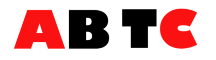

Leave a Reply