If you’re experiencing issues with your AT&T prepaid phone, it could be due to a variety of reasons. Here are some potential causes and solutions:
Advertisement
Device Issues: Sometimes, the problem might not be with the network but with your device. If your phone is outdated or has a software issue, it might struggle to connect to the network, leading to poor service. Try turning your phone off and then back on again. This can often resolve minor software glitches.

Network Coverage: Make sure you have service in your area. You can check the AT&T prepaid coverage map to ensure that you’re within AT&T’s network coverage. If you’re in a location with poor or no coverage, you may experience issues with your service.
Account Activation: If you’ve recently received a new prepaid SIM card, make sure that it has been properly activated. If the SIM card is not activated, you won’t be able to use your phone. You can activate your AT&T prepaid account, refill your minutes, or renew expired AT&T prepaid plans at the AT&T prepaid support center.
Advertisement
Call Settings: Make sure that you and your callers are using 10- or 11-digit dialing when placing calls. Some calling features, such as call forwarding or automatic rejection, might also affect your ability to make or receive calls. Check your phone’s settings to make sure these features are set up correctly.
SIM Card Issues: If your SIM card is damaged, not inserted correctly, or not activated, it could lead to issues with your service. Try removing and reinserting the SIM card. If your phone displays “Insert SIM” or “Emergency Calls Only” after reinserting the SIM card, you may need to replace it.
Software Updates: Make sure your device’s software is up to date. Outdated software can cause a variety of issues, including problems with connectivity. You can check for software updates in your phone’s settings.
If you’ve tried these steps and are still experiencing issues, it may be necessary to contact AT&T customer service for further assistance. They can help troubleshoot the issue and provide additional support.
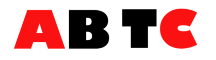

Leave a Reply